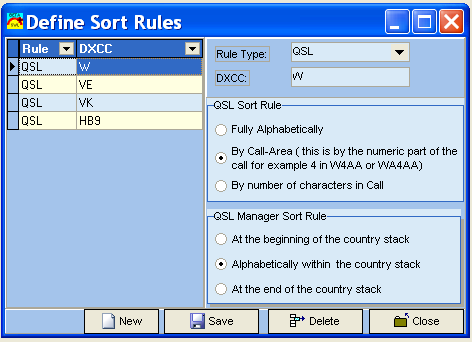
Sorting QSL Cards
Some QSL bureaus require that the QSL-Cards are sorted in a special manner. SWISSLOG contains functions which allow You the sort the QSL Cards as required.
The key components for the QSL- Card Sort feature are:
Prerequisite for the sort feature is, that the Callbook entries do contain the Home-DXCC, that's the DXCC of the country to which the QSL Card must be sent and that a callbook entry exists for the QSL-Managers.
With the Sort-Rules you define how the QSL-cards must be sorted for the country of the DXCC.
If no rule is defined for a DXCC, the QSL Cards are sorted alphabetically by Call within the DXCC.
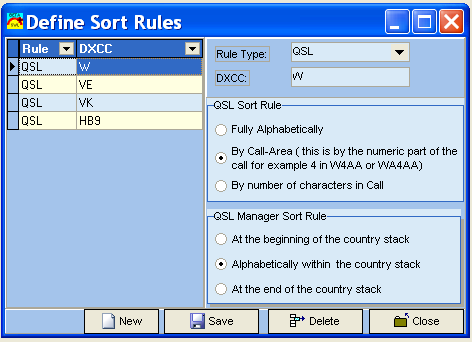
On the left side You see the rules which are defined.
There are two kind of rules:
Note, that the primary sort criteria is always the Home-DXCC. This is:
QSL Sort Rule:
Currently there are 3 rules:
- HB9A
- HB9B
- HB9AA
- HB9BB
- HB9AAA
- HB9BBB
QSL Manager Sort Rule:
Currently there are also 3 rules:
The key - component for sorting QSL Cards is a new table called
QSLCardSort
This table (actually its a view) contains two fields:
L_QSONr
and
QSLSortKey
The trick is now to join this table on L_QSONr and to sort (order by) the QSLSortKey
The following example explains how this is done:
Reports based on QSO Table
Steps
1. Add the QSLCardSort Table
- Press on the
Button to open the Add Table Dialog
- Select QSLCardSort
- Close the Add Table Dialog
2. Join QSLCardSort to QSO it via the L_QSONr Fields
- in QSO select L_QSONR, press the left mouse button and hold it pressed
- move the mouse over the L_QSONr field in QSLCardSORT and release the mouse button (drag & drop)
3. Add the QSLSortKey to the selected fields
- in QSLCardSORT select QSLCardSORT , press the left mouse button and hold it pressed
- move the mouse over the first field in the field table (just beside the Header) and release the mouse button (drag & drop)
- QSLSortkey should now be the first field in the table
- double click on the QSLSortKey field to open the Value Editor
- in the Value Editor set Show to Show and Sort to Ascending
- Remove redundant sort criteria's. For example there is no need to sort on Call and DXCC anymore. To remove the sort on call for example
- Select the call field
- Open the value editor (if not already open)
- set Sort to Unsorted
This should look now similar to the following picture
4. Change the Group Header settings if there are any
- Select the Layout page
- Open the Page Designer by pressing the
button
- select the Arrange page
- if there is a Group Header on the Field call then change it to the field QSLSortKey
- press the arrow on the Group Header CALL
- in the Edit Section dialog select QSLSORTKEY in Group: Value and press OK
The next picture illustrates these steps
5. Test and save the Report.
Reports based on QSLCard Table
I have already joined the QSLCardSort table to QSLCard. Therefore QSLCard already contains the QSLSortKey. This means, that the steps 1 and 2 of the description above are not needed. So perform the Steps 3 to 5 for Reports based on the table QSLCard.
Here is how it should look like
Reports based on QSO Table
For reports based on the Logbook table the procedure is the same as for reports based on the QSO table. The only difference is, that You have to join the logbook table.
Hers is how it looks like :