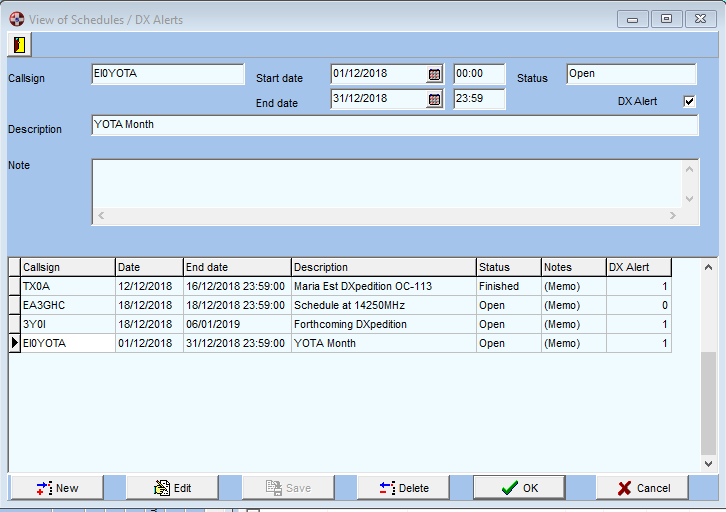
Schedules / DX Alerts
This function allows you to save your schedules and DX Alerts. Select:
View ¦ Schedules / DX Alerts from the main menu
This is the window to set up your schedules / DX Alerts:
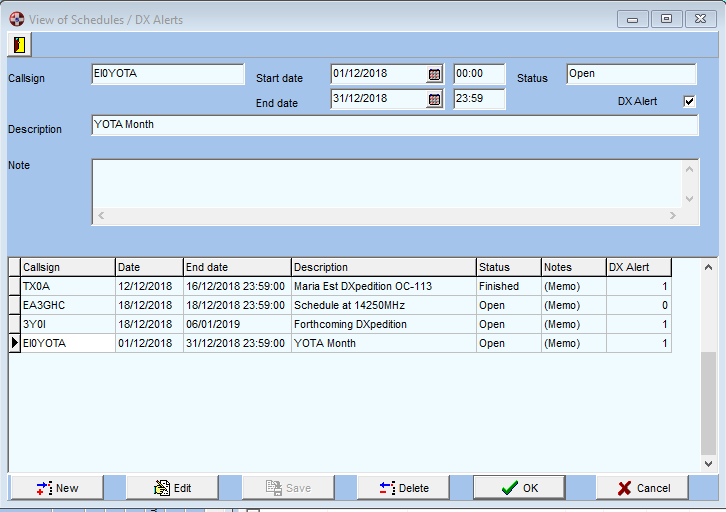
By default, listing is sorted descending by date. Click on the title on any column to sort listing ascending/descending the selected field. IMPORTANT: sorting won't for the Notes field because it's a Memo field. Title become bold to show user the sorting field.
To set up an new schedule / DX Alert:
Press the New button
Enter the Dates and Times
Optionally enter:
Callsign (mandatory for DX Alerts). You can use wildcards for DX Alerts! (see below).
Status
Description
Note
Check the DX Alert option if you want to be notified in the DX Alerts window when this callsign is spotted in Cluster.
When you are done press the Save button
The difference to treat an entry as "Schedule" or "DX Alert" is the DX Alert checkbox:
Schedules are intended as a reminder for a date or meeting with someone (or any other reminder you need).
Entries marked as DX Alerts are specially useful for DXpeditions, special event stations, etc. and are always related to a callsign.
You can use wildcards (* and ?) in the callsign field to search for a specific pattern of callsigns. Examples:
*YOTA: will display alerts for callsigns such II5YOTA, EA3YOTA, W0YOTA, etc.
??3G*: will display alerts for callsigns starting with 2 characters, followed by a number 3 whose suffix starts with G such as AA3GH, EA3GCV, DL3GTT, etc.
You can also search in the spot comments!! Simply add @ at the begining of the pattern. Examples:
@*SOTA*: will display alerts when SOTA is found somewhere in the comments of the DX message.
@IOTA*: will display alerts if IOTA is found at the begginning of comments.
Schedules can be set to an exact date and time or can be scheduled to span a date range. SWISSLOG displays the following Schedule Alert window at start up when a schedule is due during the day and at also at the exact time the schedule is to take place:
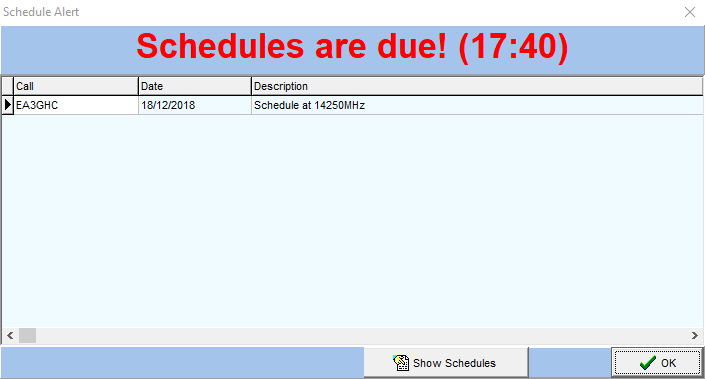
IMPORTANT: Entries marked as DX Alerts won't be never notified in the Schedule Alert window. This window is specific only for Schedules.
DX Alerts are normally scheduled to span a date range. During the defined range of dates of every DX Alert entry, Swisslog will check in the connected Clusters if the callsign of the DX Alert entry is spotted. No need to have any DX message window or band map opened! The first time Swisslog finds a spot for this callsign it will open the DX Alerts window showing the spot details. If already opened it will add a line for every new spot:
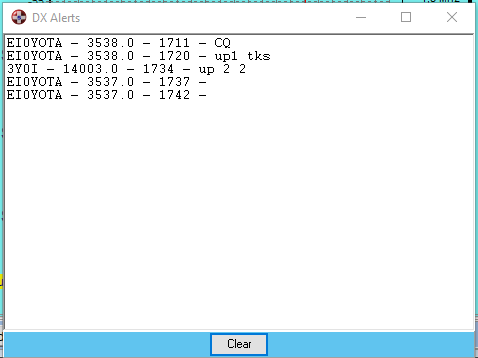
Double click on an Alert to tune transceiver, turn antenna (if configured) and add the callsign to the QSO Entry window.
This window will stay on top and may be moved into another monitor or elsewhere (it's a standalone window). Swisslog will remember its size and position from the last time it was opened. The "Clear" button will clear the list of DX Alerts from this window.You can also setup a Sound Annoucement to be played everytime a DX Alert comes up (see the Sound Announcements chapter).
Copyright © 2004 SWISSLOG
Last modified:
24 may. 2023