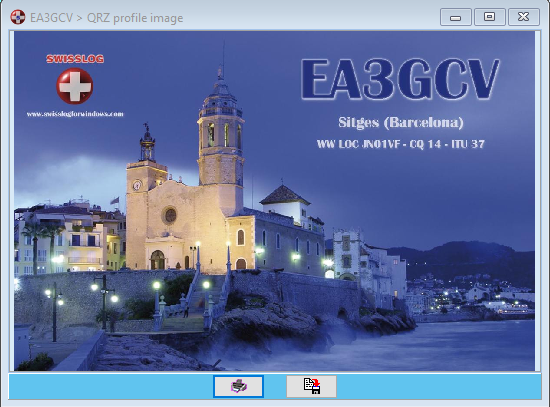Image Viewer
Swisslog provides an image viewer window used to
display eQSL Cards and the QRZ/QRZCQ/HAMQTH profile image.
eQSL Cards
You can
display eQSL cards when the QSO has been confirmed by using the
eQSL synchronization. Swisslog checks eQSL servers and download the eQSL
card automatically (internet connection is required). This is very useful
because you can display the eQSL whenever you like, always getting the
latest QSL design without the need of saving QSL images all the time. You
can display the eQSL Card from the following functions:
-
Add QSO window: When editing QSO, in the
Info QSL
tab, if eQSL confirmation has been received, the
 button will be
visible.
button will be
visible.
-
Logbook views (including Register QSL cards): if you
load a query containing the "eQSL received" field (all queries in the
Logbook folder contain this field), when you select a QSO in the view which
is confirmed by eQSL, the following button appears in the upper buttons bar:

After pressing one of the above buttons, the eQSL card
viewer will appear showing the eQSL Card containing the confirmation of the
selected QSO with the design chosen by the QSO partner:

QRZ / QRZCQ / HAMQTH profile image
You can display the profile image set by
the QSO partner on these callbook databases (if available). First of all you have to
configure access for any of these
internet callbook databases. IMPORTANT: You
need to be a QRZ/QRZCQ subscriber to get the image link.
When entering a
callsign in the Add QSO window, after retrieving callbook data, if the QSO
partner has an image in his QRZ/QRZCQ/HAMQTH profile,
the
Callbook tab will
be
displayed in bold red, indicating that there is a profile image available:

Also the
image viewer will automatically pop up showing it. You can disable the automatic
view in the options of the Add
QSO window. In this case, you can see the image profile manually: in the
Callbook tab you
will see the  button if
you use QRZ or the
button if
you use QRZ or the
 button if you use QRZCQ
or the
button if you use QRZCQ
or the
 button if you use
HAMQTH. Click to display the profile image in the image viewer window:
button if you use
HAMQTH. Click to display the profile image in the image viewer window:
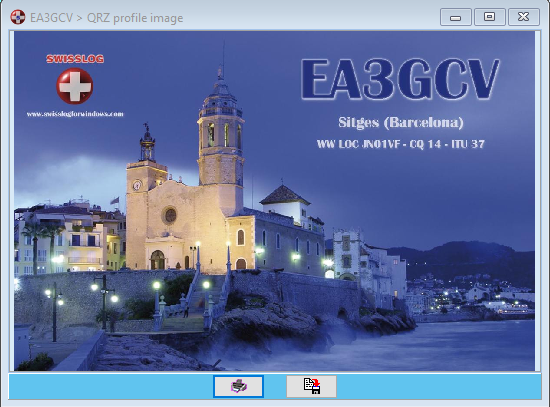
This window provides 2 buttons:
-
 : press it to
print the image
: press it to
print the image
-
 : press it to
save the image wherever you like: special eQSL image folder in your hard disk,
external pen drive, etc. A dialog will be displayed to select the
folder/drive you wish. For eQSL Cards, Swisslog sets a default file name in the following
format:
Callsign_YYYYMMDD_Band_Mode. You can set the filename you
want, but Swisslog suggest this to avoid the risk of overwriting an existing
file if you save a new QSL from the same station. For QRZ/QRZCQ/HAMQTH Swisslog
will set the Callsign as file name.
: press it to
save the image wherever you like: special eQSL image folder in your hard disk,
external pen drive, etc. A dialog will be displayed to select the
folder/drive you wish. For eQSL Cards, Swisslog sets a default file name in the following
format:
Callsign_YYYYMMDD_Band_Mode. You can set the filename you
want, but Swisslog suggest this to avoid the risk of overwriting an existing
file if you save a new QSL from the same station. For QRZ/QRZCQ/HAMQTH Swisslog
will set the Callsign as file name.
This window allows resizing so you can make it as
bigger as you like to see it better on screen! (even smaller). However, if
you want to print or save the image, I suggest to use the default size.
Otherwise it will be printed/saved with the current size of the viewer.
The bigger the image, the bigger the size of the file and more paper
needed to print!
![]() button will be
visible.
button will be
visible. ![]()