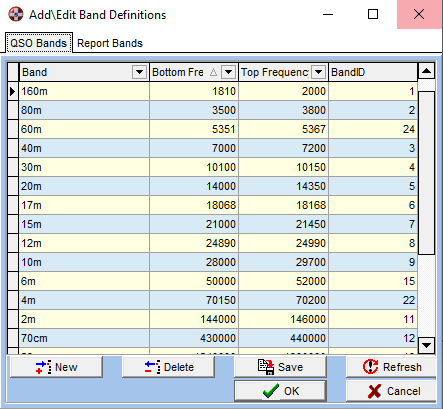
Bands, Band Plan and Modes
SWISSLOG allows you to define the
This section explains how you can add, delete and modify entries in these tables
To open the Band - Dialog select Edit ¦ Add/Edit Bands from the main menu. This will open the following dialog window:
For a Band Entry you have to enter:
- Band:
- the name of the Band you want to use in your logbook
- Bottom Frequency:
- the frequency on which the Band starts
- Top Frequency:
- the frequency on which the band ends
The Band-ID is generated automatically and you can not change it.
The Band-Plan is used to find the Mode based on the QRG. It is used when tuning to a station from the DX-Message/Band Maps Windows or when you have selected the Option Set Mode based on QRG. Swisslog includes a very complete and updated band plan according the IARU Region 1 definitions, but user can adapt it to his/her own needs.
To open the Band - Dialog select Edit ¦ Edit Bandplan from the main menu. This will open the following dialog window:
A Bandplan Entry defines the mode which is used in a segment of the band. You have to enter the following fields:
- Mode:
- the name of the Mode which is used in the segment of the band this entry defines
- Bottom Frequency:
- the frequency on which the Band-Segment starts
- Top Frequency:
- the frequency on which the Band-Segment ends
To open the Mode - Dialog select Edit ¦ Add/Edit Modes from the main menu. This will open the following dialog window:
For a Mode Entry you have to enter:
- Mode
- the name of the Mode you want to use in your logbook
The Mode-ID is generated automatically and you can not change it.
Copyright © 2004 SWISSLOG
Last modified: 08 ago. 2019